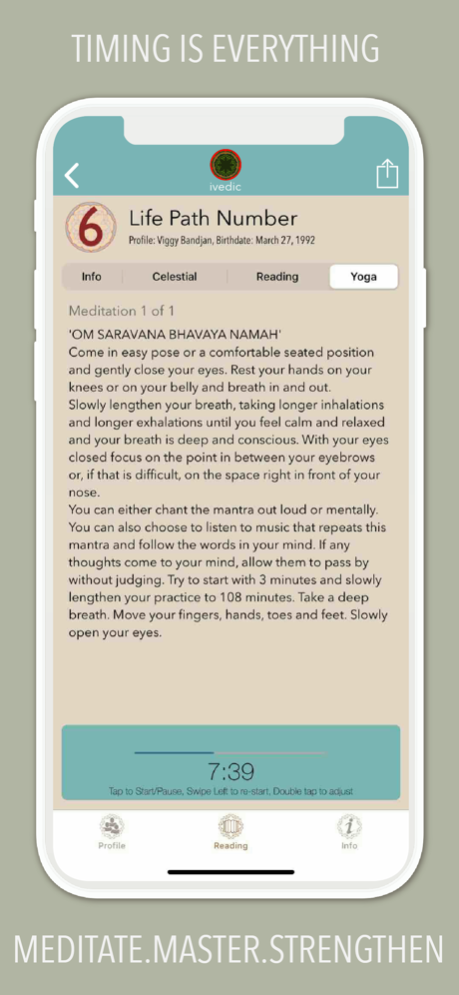iVedic 6.0
Continue to app
Paid Version
Publisher Description
iVedic brings the essence of Vedic Numerology in an iOS app that is clear, precise and superbly designed. Now with unlimited profiles, it is definitely one of the most comprehensive and sophisticated (and entertaining) numerology apps for the iPhone and iPod touch.
Key features:
- Supports unlimited profiles for friends and family for individualized readings
- Quick glance provides a peek into the numerology for each profile
- Get 5 different readings - Name, Soul, Psychic, LifePath as well as a Yearly Outlook
- Plus a Daily Number with the energy of the day for a personalized daily advice
- Each number reading includes a governing celestial and its associated deity and mantra
- A suggested meditation for each personal number
- Comes with a configurable timer to adjust according to your preferences
- Very intuitive app, but just to be sure we offer a comprehensive help and extra information on the Vedic Numbers
- Share readings and be social with email, text message and twitter
- Quick access with 3D Touch
Let the Numbers be your guide.
Oct 28, 2020
Version 6.0
We updated to the latest iOS and made iVedic compatible with the newest iPhone models. You will find some improvements in the layout and the design of iVedic to enhance your experience and improve the usability. Enjoy our latest version, now take it to the stars!
About iVedic
iVedic is a paid app for iOS published in the Food & Drink list of apps, part of Home & Hobby.
The company that develops iVedic is Gary Saggu. The latest version released by its developer is 6.0.
To install iVedic on your iOS device, just click the green Continue To App button above to start the installation process. The app is listed on our website since 2020-10-28 and was downloaded 4 times. We have already checked if the download link is safe, however for your own protection we recommend that you scan the downloaded app with your antivirus. Your antivirus may detect the iVedic as malware if the download link is broken.
How to install iVedic on your iOS device:
- Click on the Continue To App button on our website. This will redirect you to the App Store.
- Once the iVedic is shown in the iTunes listing of your iOS device, you can start its download and installation. Tap on the GET button to the right of the app to start downloading it.
- If you are not logged-in the iOS appstore app, you'll be prompted for your your Apple ID and/or password.
- After iVedic is downloaded, you'll see an INSTALL button to the right. Tap on it to start the actual installation of the iOS app.
- Once installation is finished you can tap on the OPEN button to start it. Its icon will also be added to your device home screen.